



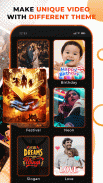
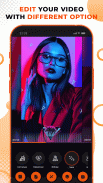
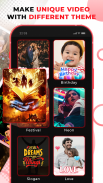



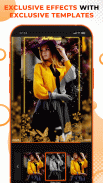




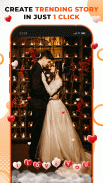
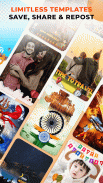


photo to video converter

photo to video converter ၏ ရွင္းလင္းခ်က္
Are you want to make video of your photos?Than this is best photo to video converter converter application which convert your photos in video.
photo to video converter is make your photos in memorable video with music.
This is best video maker tool in which you can make your Birthday video from birthday photos same as wedding video or any festival etc.
In this application you can do photo to video converter converter with song and that song you can choose which you like.
Features Of photo to video converter:
-> You can make your memorable video as per you like.
-> You can choose as many photos from your gallery.
-> You can add your own background music.
-> Other video editing tool are available like Audio changer , Video to mp3 converter , Video Trim also you can mix the photos and video.
How to use photo to video converter maker:
-> First Select Your photos from gallery which you want to convert in photo slideshow.
-> Select your background music.
-> You can save your video in your sd card.
-> Share option available.So, After making your video you can share with your friends and family.
So, Download this photo to video converter and make your beautiful video without any internet use.if you like than don't forgot to give us good comments.
ဒီဗီဒီယိုထဲမှာသင့်ဓါတ်ပုံများ convert သောဗီဒီယို converter ကို converter ကိုလျှောက်လွှာအားအကောင်းဆုံးဓာတ်ပုံဖြစ်ပါသည်သန်းသင်သည်? သင့်ရဲ့ဓါတ်ပုံတွေကိုဗီဒီယိုလုပ်ချင်ဖြစ်ကြသည်။
ဗီဒီယိုပြောင်းပေးတဲ့ဓာတ်ပုံဂီတနှင့်အတူအမှတ်တရဗီဒီယိုထဲမှာသင့်ဓါတ်ပုံများလုပ်ဖြစ်ပါတယ်။
ဒါဟာသင်စသည်တို့ကိုမင်္ဂလာဆောင်ဗီဒီယိုသို့မဟုတ်မည်သည့်ပွဲတော်အဖြစ်မွေးနေ့ဓာတ်ပုံများမှသင်၏မွေးနေ့ဗီဒီယိုတူညီပါစေနိုငျသညျ့အကောင်းဆုံးဗီဒီယိုထုတ်လုပ်သူကိရိယာတစ်ခုဖြစ်တယ်
ဤလျှောက်လွှာကိုခုနှစ်တွင်သင်ကြိုက်နှစ်သက်သည့်ရှေးခယျြနိုငျသီခငျြးမြားနှငျ့ထိုသီချင်းကိုအတူဗီဒီယို converter ကိုပြောင်းပေးတဲ့ဓာတ်ပုံလုပျဆောငျနိုငျပါသညျ။
ဗီဒီယိုပြောင်းပေးတဲ့ဓာတ်ပုံ၏အင်္ဂါရပ်များ:
- သင်ကြိုက်နှစ်သက်သောနှုန်းအဖြစ်> သင့်ရဲ့အမှတ်ရစရာဗီဒီယိုကိုဖြစ်စေနိုင်ပါတယ်။
-> သင်သည်သင့်ပြခန်းမှအဖြစ်များစွာသောဓာတ်ပုံများကိုရွေးချယ်နိုင်ပါသည်။
-> သင်ကသင့်ရဲ့ကိုယ်ပိုင်နောက်ခံတေးဂီတထည့်နိုင်သည်။
-> အခြားဗီဒီယိုတည်းဖြတ်တဲ့ tool တစ်ခု mp3, converter ကို, ဗီဒီယိုအနားသတ်ရန်မှဗီဒီယိုလည်းသင်ဓါတ်ပုံနှင့်ဗီဒီယိုရောထွေးနိုင်, အသံ changer တူရရှိနိုင်ပါသည်။
ဘယ်လိုဗီဒီယို converter ကိုထုတ်လုပ်သူမှဓာတ်ပုံကိုသုံးမှ:
-> ပထမဦးစွာသင်ဓာတ်ပုံဆလိုက်ရှိုးအတွက် convert ချင်သောပြခန်းမှသင့်ဓါတ်ပုံကို Select လုပ်ပါ။
-> သင့်ရဲ့နောက်ခံတေးဂီတကို Select လုပ်ပါ။
-> သင့်ရဲ့ sd ကဒ်ထဲမှာသင့်ရဲ့ဗွီဒီယိုကိုကယ်တင်နိုင်ပါ။
-> Share option ကို available.So, သင့်ရဲ့ဗွီဒီယိုအောင်ပြီးနောက်သင်သည်သင်၏မိတ်ဆွေများနှင့်မိသားစုနှင့်အတူမျှဝေနိုင်ပါသည်။
ဒါကြောင့်, ဗွီဒီယို converter ကိုဤဓာတ်ပုံကို Download လုပ်နဲ့ကျွန်တော်တို့ကိုကောင်းသောထင်မြင်ချက်များပေးစေခြင်းငှါမေ့လျော့ကြဘူးထက်ကဲ့သို့သင်တို့ use.if ဆိုအင်တာနက်မရှိဘဲသင်၏လှပသောဗီဒီယိုပါစေ။


























